效果如下(我的有其他样式干扰,请查看下方预览):
代码如下:
<!doctype html>
<html>
<head>
<meta charset="utf-8">
<title>checkbox样式更改-www.wangdahai.cn</title>
<script src="http://libs.baidu.com/jquery/1.11.3/jquery.min.js"></script>
<style>
.mycheck {
width:25px;
margin:20px 100px;
position:relative;
}
.mycheck input[type=checkbox] {
visibility:hidden;
}
.mycheck label {
cursor:pointer;
position:absolute;
width:25px;
height:25px;
top:0;
left:0;
background:#fff;
border:2px solid #ccc;
-moz-border-radius:50%;
-webkit-border-radius:50%;
border-radius:50%;
}
.mycheck label:after {
opacity:0;
content:'';
position:absolute;
width:9px;
height:5px;
background:transparent;
top:6px;
left:6px;
border:4px solid #fff;
border-top:none;
border-right:none;
-webkit-transform:rotate(-45deg);
-moz-transform:rotate(-45deg);
-o-transform:rotate(-45deg);
-ms-transform:rotate(-45deg);
transform:rotate(-45deg);
}
.mycheck input[type=checkbox]:checked + label {
background:#f40;
border:2px solid #f40;
}
.mycheck input[type=checkbox]:checked + label:after {
opacity:1;
background:#f40;
}
</style>
</head>
<body>
<div class="mycheck">
<input type="checkbox" value="1" id="checkbox1" name="">
<label for="checkbox1"></label>
</div>
<div class="mycheck">
<input type="checkbox" value="1" id="checkbox2" name="">
<label for="checkbox2"></label>
</div>
<div class="mycheck">
<input type="checkbox" value="1" id="checkbox3" name="">
<label for="checkbox3"></label>
</div>
<div class="mycheck">
<input type="checkbox" value="1" id="checkbox4" name="">
<label for="checkbox4"></label>
</div>
<script>
</script>
</body>
</html>
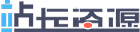 站长资源
站长资源
评论前必须登录!
注册