首先是水平居中,最简单的办法当然就是
margin:0 auto;
垂直居中利用line-height
.wrap{
line-height: 200px;/*垂直居中关键*/
text-align:center;
height: 200px;
font-size: 36px;
background-color: #ccc;
}
利用padding和background-clip配合实现p的水平垂直居中:
<p class="parent"> <p class="children"></p> </p>
.parent{
margin:0 auto;
width:200px;
height:200px;
background-color:red;
}
.children {
width: 100px;
height: 100px;
padding: 50px;
background-color: black;
background-clip:content-box;/*居中的关键*/
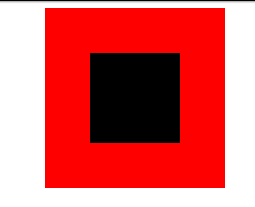
margin填充水平垂直居中
<p class="parent"> <p class="children"></p> </p>
@parentWidth:200px;
@childrenWidth:50px;
.parent {
margin:0 auto;
height:@parentWidth;
width:@parentWidth;
background: red;
overflow:hidden;/*触发BFC*/
}
.children {
height:@childrenWidth;
width:@childrenWidth;
margin-left:auto;
margin-right:auto;
margin-top: (@parentWidth - @childrenWidth) / 2;
background:black;
}
absolute定位水平居中
<p class="parent"> <p class="children"></p> </p>
.parent {
position:relative;
margin:0 auto;
width:200px;
height:200px;
background-color:red;
}
.children {
position:absolute;
left:50%;
top:50%;
margin:-25px 0 0 -25px ;
height:50px;
width:50px;
background-color: black;
}
text-align居中
.parent {
text-align:center;
margin:0 auto;
width:200px;
height:200px;
background:red;
}
.children {
positiona;absolute;
margin-top:75px;
width:50px;
height:50px;
background: black;
display:inline-block;/*使其父元素text-align生效*/
}
transform居中
<p class="parent"> <p class="children"> <p class="children-inline">我是水平垂直居中噢!</p> </p> </p>
.parent {
float: left;
width: 100%;
height: 200px;
background-color: red;
}
.children {
float:left;
position:relative;
top:50%;
left:50%;
}
.children-inline {
position: relative;
left: -50%;
-webkit-transform : translate3d(0, -50%, 0);
transform : translate3d(0, -50%, 0);
background-color: black;
color:white;
}
flex居中
<p class="parent"> <p class="children">我是通过flex的水平垂直居中噢!</p> </p>
html,body{
width: 100%;
height: 200px;
}
.parent {
display:flex;
align-items: center;/*垂直居中*/
justify-content: center;/*水平居中*/
width:100%;
height:100%;
background-color:red;
}
.children {
background-color:blue;
}
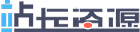 站长资源
站长资源
评论前必须登录!
注册