效果如下:
代码实现:
<!DOCTYPE html>
<html lang="en">
<head>
<meta charset="UTF-8">
<title>Document</title>
<style>
.box{filter: contrast(20);background: #fff;overflow: hidden;padding:10px;}
.left,.right{display:inline-block;width: 100px;height: 100px;border-radius: 50%;filter: blur(6px);}
.left{background-color: black;position:absolute;left:0;animation: move 2s infinite alternate;}
@keyframes move{100%{left:250px;}}
.right{background-color: red;margin-left:120px;}
</style>
</head>
<body>
<div class="box">
<div class="left"></div>
<div class="right"></div>
</div>
</body>
</html>
实现原理:
1、模糊滤镜filter: blur(): 给图像设置高斯模糊效果
2、对比度滤镜filter: contrast(): 调整图像的对比度
当它们同时使用时,产生了奇妙的融合现象,通过对比度滤镜把高斯模糊的模糊边缘给隐藏,利用高斯模糊实现融合效果
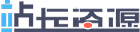 站长资源
站长资源
评论前必须登录!
注册