源码部分:依赖jquery 请自行导入
html:
<div class="banner">
<ul>
<li><img src="http://iph.href.lu/500x300?text=Moreduo&bg=00CCFF"></li>
<li><img src="http://iph.href.lu/500x300?text=Moreduo&bg=CCCC66"></li>
<li><img src="http://iph.href.lu/500x300?text=Moreduo&bg=FF9999"></li>
<li><img src="http://iph.href.lu/500x300?text=Moreduo&bg=CCFFFF"></li>
<li><img src="http://iph.href.lu/500x300?text=Moreduo&bg=00CCFF"></li>
<li><img src="http://iph.href.lu/500x300?text=Moreduo&bg=CCCC66"></li>
<!--在轮播图的最后面加上一张假的图片,就是第一张。目的,最后一张换成第一张的时候,用户察觉不到-->
<li><img src="http://iph.href.lu/500x300?text=Moreduo&bg=00CCFF"></li>
</ul>
<div class="arrow">
<span class="left"><</span>
<span class="right">></span>
</div>
<!--存放小圆点的图片-->
<ol>
<li class="now"></li>
<li></li>
<li></li>
<li></li>
<li></li>
<li></li>
</ol>
</div>
css部分:
* {
margin:0px;
padding:0px;
}
.banner {
width:500px;
height:300px;
margin:150px auto;
position:relative;
overflow:hidden;
cursor:pointer;
}
.banner ul {
list-style:none;
width:700%;
height:300px;
position:absolute;
}
.banner ul li {
width:500px;
height:300px;
float:left;
}
.banner ul li img {
width:100%;
height:100%;
}
.banner .arrow .left,.banner .arrow .right {
width:40px;
height:80px;
background:#000000;
opacity:0.3;
position:absolute;
top:50%;
transform:translateY(-50%);
font-family:"宋体";
font-size:52px;
color:#fff;
line-height:80px;
text-align:center;
}
.arrow .left {
left:0px;
}
.arrow .right {
right:0px;
}
.banner .arrow {
display:none;
}
/*鼠标经过盒子,让箭头显示出来*/
.banner:hover .arrow {
display:block;
cursor:pointer;
}
/*小圆点样式*/
.banner ol {
list-style:none;
width:200px;
height:20px;
background:#222222;
position:absolute;
bottom:50px;
left:50%;
transform:translateX(-50%);
/*opacity:0.3;
*/
border-radius:10px;
}
.banner ol li {
width:10px;
height:10px;
background:#fff;
border-radius:50%;
float:left;
margin-left:21px;
margin-top:5px;
cursor:pointer;
}
.banner ol .now {
background:aqua;
}
JS部分:
$(function() {
// 把要操作的对象先获取到
var banner = $('.banner');
var Left = $('.left'); // alert(Left.length);
var Right = $('.right');
var Ul = $('ul'); // alert(Ul.length);
var Width = $('ul li').width(); //alert(Width);
var Point = $('.banner ol li'); // alert(Point.length);
var Index = 0; //用于记录点击的次数,图片的张数(计数器,记录了图片移动的张数)
//点击小圆点让图片移动
$.each(Point, function(index, value) { //如果此处我没有用each循环来写,那么我便需要用$(this).index()方法来获取图片的下标
//让点击的小圆点有class样式,其他li没有class样式
Point.eq(index).on('click', function() {
$(this).addClass('now').siblings().removeClass('now');
Ul.stop().animate({
'left': -index * Width
});
Index = index;
console.log(Index);
//alert(Index);
})
});
// 点击右箭头,ul往左跑
Right.on('click', function() {
//需要做一个判断,如果发现此时图片是最后一张图片,就不能继续执行了
//让index是图片的张数减一的时候,让index不继续加
if (Index >= 6) {
//让index变成0
Index = 0;
// 让ul的left值瞬间变成0
Ul.css('left', 0);
}
Index++;
Ul.stop().animate({
'left': -Index * Width
});
if (Index == 6) {
//因为在图片最后面添加了一张假图片,其实最后一张图片的时候,需要对应的是索引0的小圆点
Point.eq(0).addClass('now').siblings().removeClass('now');
} else {
Point.eq(Index).addClass('now').siblings().removeClass('now');
}
})
//点击左箭头,让Ul往右跑
Left.on('click', function() {
if (Index <= 0) {
//return; 此时不应该return,应该让index变成最大的值,left也变成最大的left
Index = 6;
Ul.css('left', -Index * Width);
}
Index--;
Ul.stop().animate({
'left': -Index * Width
});
if (Index == 6) {
//因为在图片最后面添加了一张假图片,其实最后一张图片的时候,需要对应的是索引0的小圆点
Point.eq(0).addClass('now').siblings().removeClass('now');
} else {
Point.eq(Index).addClass('now').siblings().removeClass('now');
}
})
//调取Right方法,使其自动播放
var time = setInterval(function() {
Right.click();
}, 2000);
//鼠标移到banner中,自动播放停止
banner.mouseenter(function() {
clearInterval(time);
});
// 鼠标移出banner中,自动播放开始
banner.mouseleave(function() {
time = setInterval(function() {
Right.click();
}, 2000);
})
})
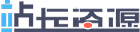 站长资源
站长资源
评论前必须登录!
注册