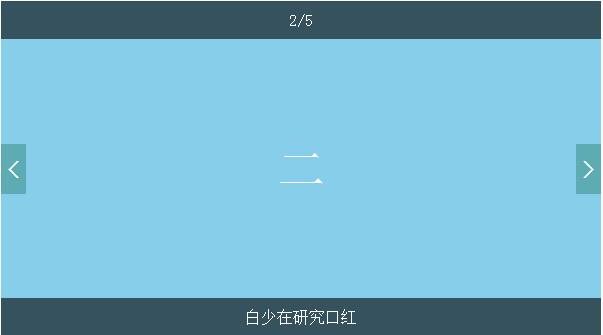
代码部分:
HTML部分:
<div class="wrap">
<ul>
<li class="active" style="background-color:red;">一</li>
<li style="background-color:skyblue;">二</li>
<li style="background-color:blue;">三</li>
<li style="background-color:green;">四</li>
<li style="background-color:purple;">五</li>
</ul>
<div class="intro t-num"><span>1</span>/5</div>
<div class="intro b-title">白少在双拥广场玩耍</div>
<div class="arrow a-left"><</div>
<div class="arrow a-right">></div>
</div>
<div class="btn">
<button>正常模式</button>
<button class="active">循环模式</button>
</div>
CSS部分:
body,ul{margin: 0;padding:0}
li{list-style: none}
button:focus{outline: 0}
.wrap,.btn{
position: relative;
width:600px;
height: 335px;
margin: 35px auto
}
.btn{ height: 65px; text-align: center;}
.wrap>ul>li{
position: absolute;
display: none;
width:100%;
height:100%;
color:#fff;
text-align:center;
line-height:335px;
font-size:48px;
}
.wrap>ul>li.active{ display: block;}
.arrow{
position: absolute;
width: 25px;
height: 50px;
top:50%;
margin-top: -25px;
color:#fff;
line-height: 50px;
text-align: center;
font-size: 24px;
font-weight: bold;
cursor: pointer;
background-color: rgba(51,136,125,.5);
}
.arrow:hover{ background-color: rgba(51,136,125,.9);}
.a-left{ left: 0;}
.a-right{right: 0;}
.intro{
position: absolute;
width: 100%;
height: 38px;
line-height: 38px;
font-size:16px;
color:#fff;
text-align: center;
background-color: rgba(0,0,0,.6);
}
.t-num{ top: 0;}
.b-title{ bottom: 0;}
.btn>button{
width: 100px;
height: 38px;
color: #fff;
font-size: 16px;
font-weight: bold;
background-color: MediumVioletRed;
border:solid 1px #ccc;
-webkit-border-radius: 8px;
-moz-border-radius: 8px;
border-radius: 8px;
margin: 15px;
cursor: pointer;
}
.btn>button.active{background-color: orange}
.btn>button:hover{background-color: #935404}
JS部分:
//get the object
var oLi = document.getElementsByTagName("li"), //获取图片
leftArrow = document.getElementsByClassName("a-left")[0], //获取左边按钮
rightArrow = document.getElementsByClassName("a-right")[0], //获取右边按钮
topBar = document.querySelector(".t-num span"), //显示顶部数字用
btmBar = document.getElementsByClassName("b-title")[0], //显示底部简介用
btns = document.getElementsByTagName("button"), //获取正常播放和循环播放两个按钮
arrTitle = ["白少在双拥广场玩耍","白少在研究口红","白少在五岳独尊静坐","恩,是男神,没错儿","少爷在卖萌^_^"], //用数组按顺序存储标题
len = oLi.length, //用来获取图片的张数
index = 0, //用来存储当前图片的索引值
mark = true; //用来标记是单边播放还是循环播放,这里默认true为循环播放;false则为正常播放模式
//正常播放按钮事件
btns[0].onclick = function () {
this.className = 'active';
btns[1].className = "";
mark = false ;
}
//循环播放按钮事件
btns[1].onclick = function () {
this.className = 'active';
btns[0].className = "";
mark = true ;
}
leftArrow.onclick = fn;
rightArrow.onclick = fn;
//通过自定义属性来标记是否是点击上一张图片
leftArrow.isPrev = true;
rightArrow.isPrev = false ;
function fn() {
oLi[index].className = ''; //隐藏当前图片
if(this.isPrev){ //如果为true,则是点击上一张图片
index--; //序号自减,到上一张的索引值
if(mark){ // 如果是循环播放
if(index<0){
index = len-1;
}
}else { //如果是单边播放
if(index<0){
index = 0;
alert("前边没有了")
}
}
}else { //否则的话,是点击下一张图片
index++; //序号自减,到上一张的索引值
if(mark){ // 如果是循环播放
if(index>len-1){
index = 0;
}
}else { //如果是单边播放
if(index>len-1){
index = len-1;
alert("后边边没有了")
}
}
}
oLi[index].className = 'active';
topBar.innerHTML = index + 1;
btmBar.innerHTML = arrTitle[index];
}
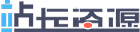 站长资源
站长资源
评论前必须登录!
注册