1、修改ueditor.config.js,将enableAutoSave修改为false,并把前面的注释给去掉。
2、在第一种的基础上,修改ueditor.config.js,将saveInterval的值改大一点或者修改成0,并把前面的注释给去掉。saveInterval是自动保存的时间,设置成很大也就是自动保存的时间久一点,设置成0好像是无限大。但是我本地设置成了0
3、修改ueditor.all.js,在’contentchange’: function () {函数的第一行添加代码:if (!me.getOpt(‘enableAutoSave’)) {return;}。
找到如下代码:
UE.plugin.register("autosave", function() {
var me = this,
//无限循环保护
lastSaveTime = new Date(),
//最小保存间隔时间
MIN_TIME = 20,
//auto save key
saveKey = null;
function save(editor) {
var saveData;
if (new Date() - lastSaveTime < MIN_TIME) {
return;
}
if (!editor.hasContents()) {
//这里不能调用命令来删除, 会造成事件死循环
saveKey && me.removePreferences(saveKey);
return;
}
lastSaveTime = new Date();
editor._saveFlag = null;
saveData = me.body.innerHTML;
if (
editor.fireEvent("beforeautosave", {
content: saveData
}) === false
) {
return;
}
me.setPreferences(saveKey, saveData);
editor.fireEvent("afterautosave", {
content: saveData
});
}
return {
defaultOptions: {
//默认间隔时间
saveInterval: 500,
enableAutoSave: true
},
bindEvents: {
ready: function() {
var _suffix = "-drafts-data",
key = null;
if (me.key) {
key = me.key + _suffix;
} else {
key = (me.container.parentNode.id || "ue-common") + _suffix;
}
//页面地址+编辑器ID 保持唯一
saveKey =
(location.protocol + location.host + location.pathname).replace(
/[.:\/]/g,
"_"
) + key;
},
contentchange: function() {
if (!me.getOpt("enableAutoSave")) {
return;
}
if (!saveKey) {
return;
}
if (me._saveFlag) {
window.clearTimeout(me._saveFlag);
}
if (me.options.saveInterval > 0) {
me._saveFlag = window.setTimeout(function() {
save(me);
}, me.options.saveInterval);
} else {
save(me);
}
}
},
commands: {
clearlocaldata: {
execCommand: function(cmd, name) {
if (saveKey && me.getPreferences(saveKey)) {
me.removePreferences(saveKey);
}
},
notNeedUndo: true,
ignoreContentChange: true
},
getlocaldata: {
execCommand: function(cmd, name) {
return saveKey ? me.getPreferences(saveKey) || "" : "";
},
notNeedUndo: true,
ignoreContentChange: true
},
drafts: {
execCommand: function(cmd, name) {
if (saveKey) {
me.body.innerHTML =
me.getPreferences(saveKey) || "<p>" + domUtils.fillHtml + "</p>";
me.focus(true);
}
},
queryCommandState: function() {
return saveKey ? (me.getPreferences(saveKey) === null ? -1 : 0) : -1;
},
notNeedUndo: true,
ignoreContentChange: true
}
}
};
});
新增加的代码:
if (!me.getOpt("enableAutoSave")) {
return;
}
详细参考:
https://github.com/fex-team/ueditor/blob/dev-1.5.0/_src/plugins/autosave.js#L71-73
设置之后发现,烦人的提示不存在了,但是远程图片还是会加载,这个比较简单,我们直接设置ueditor.config.js,将
,catchRemoteImageEnable: false //设置是否抓取远程图片
前面注释打开,并设置为false
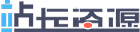 站长资源
站长资源
评论前必须登录!
注册